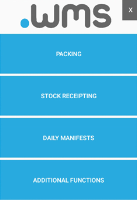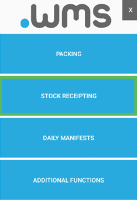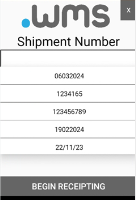Receipting Stock against an Existing ULD
You can receipt additional stock to an existing ULD so that the same ULD can be used as a bin location for various items.
-
Log in to .wms on your RF scanner.
-
Tap STOCK RECEIPTING on the main menu screen.
-
Select the Shipment Number (purchase order) from the list.
-
Tap BEGIN RECEIPTING.
-
Scan an existing ULD label so that this is identified as being the location where the receipted stock will be placed.
-
Scan the receiving stock that is to be added to this existing ULD.
-
Enter the quantity of the receiving stock.
-
Continue to add receiving stock as needed.
-
Tap COMPLETE when you have finished.
-
Repeat from Step 5 for other stock being received or scan the next item to create a new ULD.