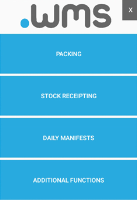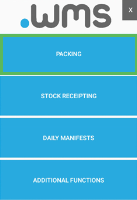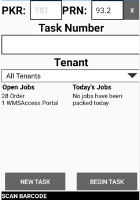Doing a Countback
-
Log in to .wms on your RF scanner.
-
Tap PACKING on the main menu screen.
The Picking screen displays.
-
Scan the barcode from the picking slip or enter the picking slip number.
-
Tap BEGIN TASK.
-
Scan the items to be picked and enter the count.
-
Tap CONFIRM PICK as you go.
-
Scan the ULD Number.
-
Tap SAVE.
If the product has been set to require a countback and the frequency has passed, the operator is prompted to enter the remaining stock.
-
Count the number of units of the scanned item that remain in stock.
The count should not include the unit which was just picked for an order.
The operator does not know what the expected stock on hand value should be. They are also not aware if an adjustment needs to be raised.
-
Tap SAVE.
-
Continue with the order.