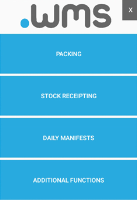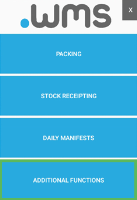Creating a Bin Count Group
- Log in to .wms on your RF scanner.
-
Tap ADDITIONAL FUNCTIONS.
-
On the next menu screen, tap Bin Count Creation.
-
Enter the Item Code of the stock to be counted.
-
Enter a name for the Count Group.
-
Tap SUBMIT.