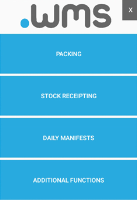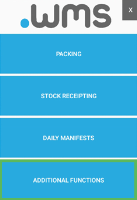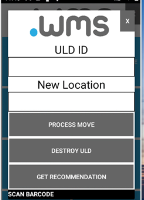Destroying a ULD
Marking a ULD as destroyed generates a stock adjustment which must be reviewed and approved by the appropriate staff member.
ULDs are generally marked as destroyed:
-
if stock is damaged and must be returned to the supplier
-
to prevent future sale and use of the item
-
if no stock remains in the ULD.
There may also be times when the entire contents of a ULD need to be moved from one bin location to another bin location, and the current ULD will then no longer be needed. In this case, you can destroy the current ULD. You would only destroy the current ULD once the entire contents of the ULD has been physically moved.
Note: Marking a ULD as destroyed removes all items contained within the ULD.
Tip: If only a single or group of items are to be removed from stock, do a ULD stock adjustment.
-
Log in to .wms on your RF scanner.
-
Tap ADDITIONAL FUNCTIONS.
-
On the next menu screen, tap ULD LOCATION MOVE.
-
Scan the barcode of the current ULD which contains the stock that is being moved to a new location.
The ULD ID field displays the scanned barcode.
-
Tap DESTROY ULD.
A messages displays requesting that you confirm the destruction of the ULD.
-
Tap YES.
-
Close the ULD menu screen.
-
Complete the stock adjustment in the .wms webUI.