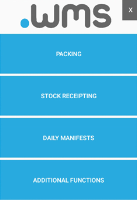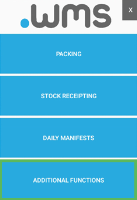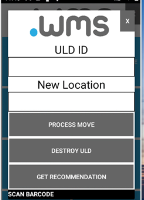Changing a ULD from Bulk to Pick
There may be times when you need to change a ULD from being a bulk ULD to a picking ULD. To do this, you will process a ULD location move to transfer the ULD to a picking location.
-
Log in to .wms on your RF scanner.
-
Tap ADDITIONAL FUNCTIONS.
-
On the next menu screen, tap ULD LOCATION MOVE.
-
Scan the barcode of the ULD you are changing to a picking ULD.
-
Scan the picking location the bulk ULD is being moved to.
-
Tap PROCESS MOVE.
A message displays asking you to confirm that this ULD will become a picking ULD.
-
Tap YES to confirm.