Changing the Priority of a Job
There may be times when it is necessary to change the priority of an open job, for instance, when it needs to be despatched before other jobs.
The larger the number for a job's priority the more urgent or important the job. A job priority of 1 means the job is at the bottom of the list and is not urgent.
-
Log in to the .wms webUI.
-
Go to the Dashboard.
Click
 in the far left of the top navigation bar to go directly to the Dashboard from any page in the .wms webUI.
in the far left of the top navigation bar to go directly to the Dashboard from any page in the .wms webUI. -
Enter the job number in the Search field.
The Shipping - Job Management page displays the details for the job.
-
Click the current Job Priority number to display a popup.
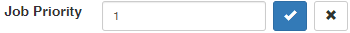
-
Delete the current priority number to enter a new priority for the job / order.
or
Use the up and down arrows in the field to select a new priority for the job / order.
-
Click
 when you have finished.
when you have finished.