Viewing your Warehouse and Tenant Details
By default, you will not be able to create, edit or delete tenants and warehouses. You are only able to update some of the details.
To add a new warehouse or tenant, contact the Thomax Service Desk.
-
Log in to .wms webUI.
-
Click Settings on the top navigation bar then select Warehouses & Tenants from the drop-down menu.
The Settings - Warehouses and Tenants page displays.
-
View your current warehouses and tenants.
For a listed warehouse, you are able to change its name, phone number and status.
-
Click in a listed setting in blue then either retype the details or make a selection from the drop-down list.
Example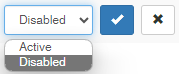
-
Click
 when you have finished.
when you have finished.
-
Find and select the warehouse for which you wish to updated the address details.
-
In the Actions column for the selected warehouse, click Update Address.
The Update Warehouse Address dialog box displays.
-
Make changes to the address details, as needed.
-
Click Update.
-
Click the warehouse's current status in the Active column, then select the other option from the drop-down list.
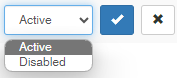
-
Click
 .
.
For a listed tenant, you are able to change its name, ASN (Advanced Shipping Notice) numbering sequence, SSCC (Serial Shipping Container Code) numbering sequence and status. The number sequencing should be configured in order to be able to be selected.
-
Click in a listed setting in blue then either retype the details or make a selection from the drop-down list.
Example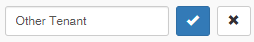
Click
 when you have finished.
when you have finished. -
To make a tenant active or disabled:
-
Click the tenant's current status in the Active column, then select the other option from the drop-down list.
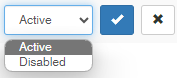
-
Click
 .
.
-