Changing the Priority of a Consignment
You can change the priority of a consignment so that it can be delivered earlier or later in a delivery run. Priorities with a higher number are delivered first.
In the same run, a consignment with a priority of 20 will be scheduled to be delivered before a consignment with priority 2.
-
Log in to the .tms webUI.
-
Go to the Job Management page for a consignment.
-
Click the current Job Priority number for the consignment to display a popup.
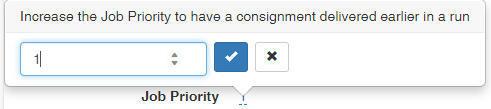
-
Delete the current priority number to enter a new priority for the consignment.
or
Use the up and down arrows at the end of the field to select a new priority for the consignment.
-
Click
 when you have finished.
when you have finished.