Making Users Active
-
Log in to the .tms webUI.
-
Click Settings on the top navigation bar then select Users from the drop-down menu.
The Settings - Users dialog box displays.
-
Find and select the user who you wish to make active.
-
In the Active column for the user, click their current status, then select Active from the drop-down list.
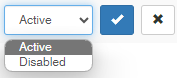
-
Click
 .
. -
To allow the person to be able to use .tms webUI:
In the Web Access column for the selected user, click their current status, then select Active from the drop-down list.
-
Click
 .
.