Updating the Start and End Times of a Run
There are times when you need to make changes to the start and end times of an open run.
- Log in to the .tms webUI.
-
Click Routing on the top navigation bar then select Route Management from the drop-down menu.
The Route Management page displays.
-
Click the Show Only Open Runs at the top of the Route Management page.
-
Find and select the run you wish to update.
-
In the Action column for the selected run, click View Details.
The Viewing details dialog box displays.
-
To change the Start Time, click the existing time to display a popup.
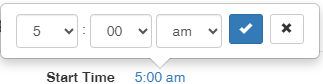
-
Select a different hour and minutes from the drop-down list.
-
Select either am or pm from the drop-down list.
-
Click
 when you have finished.
when you have finished.
-
-
To change the End Time, click the existing time to display a popup.

-
Select a different hour and minutes from the drop-down list.
-
Select either am or pm from the drop-down list.
-
Click
 when you have finished.
when you have finished.
-
-
Click Re-route.
The run and route updates with the changes.