Making Changes to a Random Receipt
Once a receipt is the In Progress status and you have the appropriate settings enabled
Tip:
-
Log in to .wms webUI.
-
Click Receipting on the top navigation bar then select Manage Random Receipts from the drop-down menu.
The Receipting - Manage Random Receipts page displays.
-
Find and select the receipt you wish to make changes to.
-
In the Action column for the selected receipt, click Show Receipt.
The Receipting - Job Management page displays.
-
Make changes to the random receipt, as needed.
Changing the information associated with the new stock containers
-
In the Container Type field, click the current text that is displayed.
The field becomes editable.
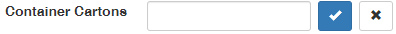
-
Select a different option from the drop-down list.
-
Click
 .
.
Changing a receipt type
-
In the Receipt Type field, click the current text that is displayed.
The field becomes editable.

-
Select a different option from the drop-down list.
-
Click
 .
.
Updating the status of a random receipt
-
In the Status field, click On Dock if the stock has actually been delivered and is in your loading / dock area.
The Mark Job On Dock dialog box displays.
-
Click On Dock.
-
-
Close the Receipting - Job Management page when you are finished.