Making Changes to a Vehicle's Details
-
Log in to the .tms webUI.
-
Click Settings on the top navigation bar then select Vehicles from the drop-down menu.
The Settings - Vehicles dialog box displays.
-
Find and select the vehicle you wish to make changes to.
-
Click in any listed setting in blue for the vehicle then either retype the details or make a selection from the drop-down list.
For example,
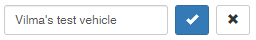
In this way, you can make changes to a comment about a vehicle or its depot.
-
Click
 when you have finished.
when you have finished.