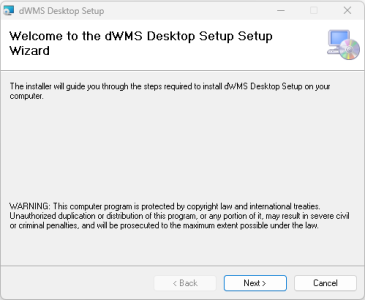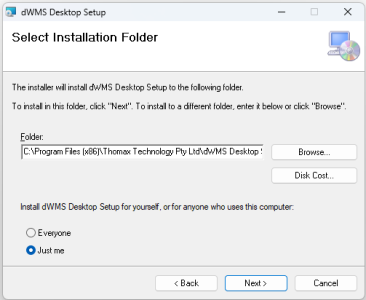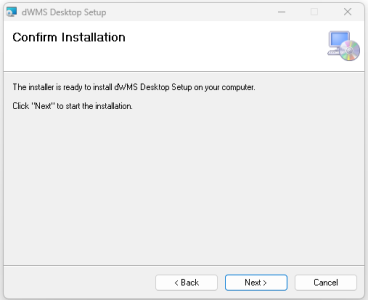Installing the .wms Desktop Client
Make sure:
-
You have all the latest updates to .NET Framework.
-
The computer is connected to an active internet connection.
-
The .wms Desktop application can access the internet connection.
-
Open an internet browser on your Windows computer.
-
Enter the URL https://dotwms.com/i/
-
Select Install .wms for Windows Desktop.
The
dwms_desktop.msiexecutable downloads. -
Save the download to a location on your computer.
-
Click the
dwms_desktop.msiexecutable to display the dWMS Desktop Setup. -
On the Welcome to the dWMS Desktop Setup Setup Wizard screen, click Next.
-
On the Select Installation Folder screen, change the default folder where .wms Desktop is to be installed, if needed.
-
Click Browse to select a folder or enter the file path in the textbox.
-
Select whether to Install dWMS Desktop Setup for yourself, or for anyone who uses this computer.
-
Click Next.
-
-
On the Confirm Installation screen, click Next.
The installation starts.
-
When the installation is complete, click Close.
Once installation is complete,
 displays on your desktop.
displays on your desktop.