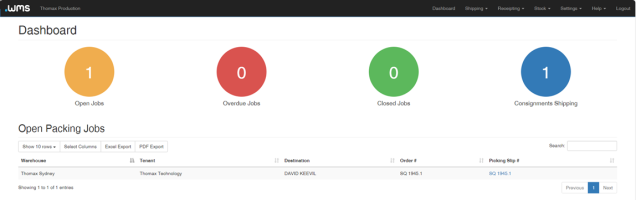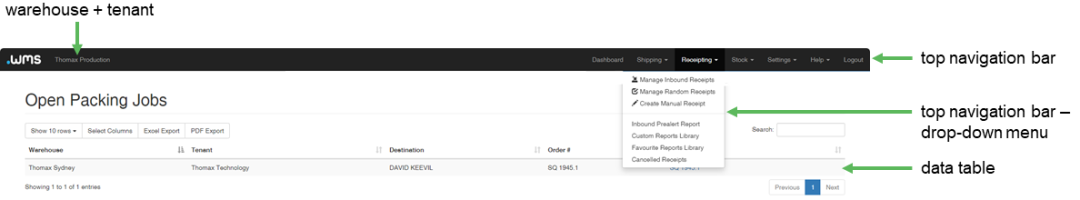The Dashboard
The .wms Dashboard provides a summary status of your warehouse in real time for:
- Open Jobs
- Overdue Jobs
- Closed Jobs
- Consignments Shipping
- or customised data.
Click any coloured category circle to go directly to the page listing all the jobs in that category. By default, all open packing jobs are listed in the data table below the clickable category circles.
Click the Closed Jobs green circle to display the Packing Jobs - Completed Today page that lists all of the jobs that have been completed in that day. From this page you can drill-down to get details about a specific job or even details of specific items in a job.
Tip: No matter where you are in .wms, click  in the far left of the top navigation bar to go directly to the Dashboard.
in the far left of the top navigation bar to go directly to the Dashboard.
If you have a number of tenants in your .wms, there will be another field next to the warehouse + tenant in the top left-hand corner. This field enables you to choose a different default tenant. This means that for any page with a Tenant field, the default tenant is automatically selected. This can be changed on any functional page, if needed, by making a selection from the Tenant field drop-down list.