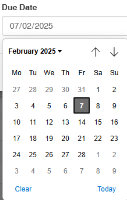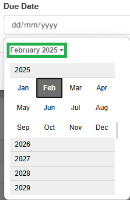Common Functions
There are a few common functions that are used in .wms. Instead of describing them each and every time, they will be grouped here for easy reference.
No matter where you are in .wms, click  in the far left of the top navigation bar to go directly to the Dashboard.
in the far left of the top navigation bar to go directly to the Dashboard.
You can enter the date in Date fields manually in the format dd/mm/yyyy.
Or you can click ![]() at the end of the Date field to select the date from the calendar.
at the end of the Date field to select the date from the calendar.
If the year is correct but the month is not, use the up and down arrows on the top right of the calendar to go to the correct month within the year.
If the year is not correct, click the current month and year to display the months for the current year along with future years and a scroll bar to find previous years.
Select the appropriate year and month. You will then be returned to the date calendar to select the date. The chosen date is displayed in the Due Date field.
Click Clear if you have made an error then choose a different date.
Click Today to choose today's date.